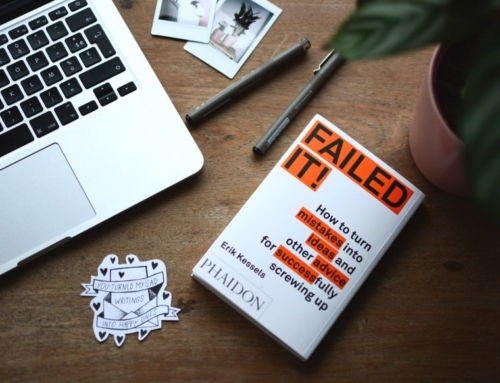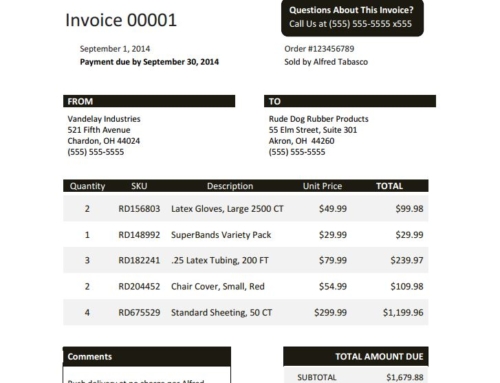INTRODUCTION
For years, businesses have stored paper files in filing cabinets where these important documents would seem to almost vanish into thin air. In fact, studies show that 1 in every 20 documents goes missing in offices. Due to this inefficiency, many businesses are taking advantage of document management. Not only for general purposes, but especially for their accounts receivable processes. This whitepaper will explain what receivables document management is, what the benefits are, how to build a business case for it and some receivables document management software options.
DOCUMENT MANAGEMENT EXPLAINED
Document management solutions were created for a very simple reason. Businesses realized that having to maintain hundreds of thousands of paper files and important documents was risky. If all documents are stored in a file cabinet or around the office and a natural disaster occurs, such as a flood or fire, you could lose everything. It could take years to get you back to the place you were before the disaster.
In addition, day-to-day activities when using paper are costly. Once documents are filed away, companies often struggle to find where things are stored. On average, companies lose one out of every 20 documents and spend $120 in labor to find that missing document, according to PricewaterhouseCoopers, an audit and assurance consulting company.
Document management is a software solution that allows businesses capture important documents and store them in an easily accessible place. Not only could employees easily search for documents by typing in keywords, but they were also able to access them from anywhere.
WHAT IS RECEIVABLES DOCUMENT MANAGEMENT
Thanks to the success of general document management, Receivables Document Management was introduced as a way to improve the collections process. Instead of simply capturing images of documents to store away, receivables document management is being used as a way to send documents to customers and speed up the collections process. Instead of printing out paper documents and mailing them, customers are able to have access via email and customer portals.
The benefits of using receivables document management are vast. They don’t simply end by allowing access to documents in the cloud. Companies are also finding that invoice disputes are being resolved faster because documents are more readily available, reports are more easily created and contain more vital information and companies are able to comply with audits since all documents are stored in one, easily searchable place.
Receivables document management has changed the way the collection process is handled. Invoices are being paid faster, better relationships with customers are being formed and collections representatives are enjoying less manual tasks.
BENEFITS OF RECEIVABLES DOCUMENT MANAGEMENT
Receivables document management does so much more than simply capture important documents and send them along to those who need it. Due to the efficiencies created from using receivables document management, many other aspects of the business will benefit including customer service, management reports and the credit department. Below are just a few examples of the benefits that come with implementing receivables document management.
DISPUTE MANAGEMENT
Studies show that a majority of invoice disputes stem from document errors, such as a missing purchase order. Many accounts payable departments require a purchase order to be present in order to pay the bill. These kinds of disputes can be completely eliminated with receivables document management, when these documents are automatically being sent with the invoice.
CUSTOMER SELF-SERVICES
Studies show that a majority of invoice disputes stem from document errors, such as a missing purchase order. Many accounts payable departments require a purchase order to be present in order to pay the bill. These kinds of disputes can be completely eliminated with receivables document management, when these documents are automatically being sent with the invoice.
REPORTING
The collections process needs to be constantly measured in order to improve. Month to month your receivables turnover and ratio can change and the addition of new customers can make dramatic changes. In order to analyze the process, reporting documents needs to be easily accessible to everyone in the accounts receivable department and allow for collaboration.
CREDIT APPLICATION PROCESS
Credit should not be given to a potential customer until they have properly applied and their credit report has been checked. These documents can then be stored, referenced and updated over time in a virtual file for the customer. If a customer begins to slip on payment, their file can be referenced and a decision can be made in regards to their standing.
DOCUMENT FORMAT AND DELIVERY
One of the most tedious and time consuming processes during collections is creating and sending an invoice for each customer. With receivables document management, an invoice template can be saved and edited with the specific details for each customer. With an invoice template, no important information will be forgotten and nothing will need to be made from scratch. From there, the invoice can simply be sent straight to the customer.
BUILDING A BUSINESS CASE
Even if the entire credit and collections team is on board with implementing receivables document management, the management team must also be behind it. Receivables document management is an investment and each company has different needs which must be addressed depending on the document management solution chosen. In order to get approval from management on implementing a receivables document management solution, consider appealing to these advantages of using the solution.
MANUAL PROCESSES BENEFIT FROM AUTOMATION
Without document management, employees are left to manually re-key information into statements, collections letters, important documents and spreadsheets. This method leaves room for many errors. When receivables document management is being used, these important documents are being automatically created with less errors and less time spent creating them.
ACCESS TO INFORMATION BOOSTS EFFICIENCY
Without document management, there are only a select number of employees who have access to the necessary files. The employees must be in the office and know where to look. With receivables document management, any employee given access can find exactly the document that they need, from anywhere, including remotely. This also gives management instant access to reports and goals.
SUPPORT COMPLIANCE INITIATIVES
Since all documents are logged into the cloud, nothing goes missing. The filing of these documents creates an audit trail. Additionally, each document can be given certain permissions for who can view it, providing enhanced security to sensitive documents and reports.
RECEIVABLES DOCUMENT MANAGEMENT OPTIONS
Lockstep Collect has several options for document management and subsequent invoice creation and presentment. Documents can be stored in Lockstep Collect at both the account and invoice level, allowing you to store general documents such as contracts and credit reports against the account and store individual proof of lading, purchase orders and other supporting documents against a specific invoice. A data sync can pull your documents from your internal storage into Lockstep Collect.
Many of the options work off of a file location. Once documents are stored, whether that is in Microsoft Azure cloud, on your company’s network or with a hosted solution, Lockstep Collect runs a sync and pulls in the necessary documents. Below are a few of the options available for document management and invoice presentment with Lockstep Collect.
ANYTIME DOCS
Anytime Docs was created by e2b teknologies, the publishers of Lockstep Collect. Anytime Docs makes a modification on the invoice forms that allows the solution to read it. Those invoices are then saved as individual files, for each individual invoice, to a network share drive that can be used with the file location and then pulled into Lockstep Collect. These invoices, and other documents, can be stored and accessed in Lockstep Collect for future use.
ANYTIME COLLECT INVOICE FORM
While most other systems have you generate an invoice in your ERP or business management system, this option allows you to generate the invoice completely from within Lockstep Collect. The invoice information is pulled over to Lockstep Collect from your business software, including the line item detail information, and then the invoice is created from within Lockstep Collect.
ALTEC DOC-LINK (APM)
Altec Doc-Link is a hosted document management solution with an integration to Lockstep Collect. There is also a version of Doc-Link created specially for Epicor users, Epicor Advanced Print Management. Both are supported with Lockstep Collect. The documents will be stored in Doc-Link or APM and copied over into Lockstep Collect. The process is done by entering in certain codes unique to Doc-Link and APM to give access to the solution.
FTP AND RACKSPACE
FTP storage, or file transfer protocol, and RackSpace, a cloud hosting solution, also have an easy integration for document management and invoice presentment in Lockstep Collect. Simply enter in your FTP username and password or RackSpace username and password into the access credentials and you’re ready to start pulling in invoices and sending to customers.