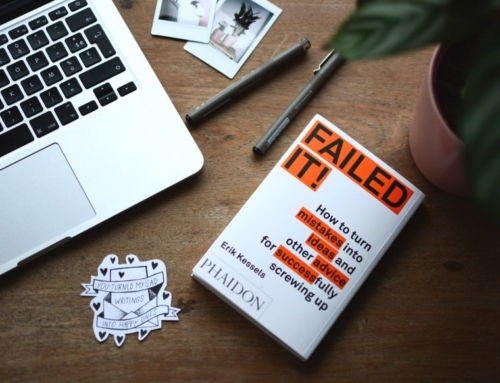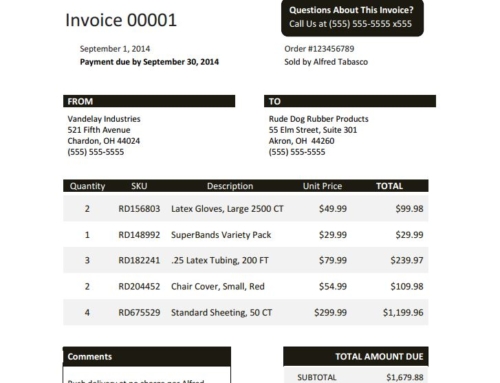Creating invoices for every customer can be a painful task. It’s extremely time consuming to create a new invoice every time. On top of that, some customers simply can’t pay if you leave out an important detail by mistake. All said and done, creating invoices is a time sucker, when you could be using that time to make important phone calls to customers who are past due and need to pay up. To save you on time, energy and important details, we’ve created this blog post on how to manage QuickBooks invoicing.
DETAILS TO INCLUDE
CONTACT INFORMATION
You should always stick with a basic format for your invoices. Your contact information should always be at the top of the invoice, followed by your customers contact information underneath and on the opposite side of the invoice. An example is shown below.
Lockstep Collect
521 Fifth Ave.
Chardon, OH 44024
marketing@e2btek.com
INVOICE NUMBER
Every company will choose their invoice numbers differently. Some just use numbers that increase sequentially (Invoice#: 0001), while others may include the company’s initials prior to the number. For example, if you’re invoicing Lockstep Collect for the first time, their first invoice number will be “Invoice#: AC0001”. Even if you have your own way of choosing invoice numbers, always make sure that they are in sequential order, for easier tracking.
DATE PREPARED
Include this date, which can either be the day the project or product was delivered or the date the invoice was created and sent out.
PAYMENT DUE DATE
This date will vary company by company. You should have discussed this due date with your customer prior to signing an agreement. Usually they are within 30-, 45- or 60- day timeframes. Sometimes companies have a set date each month that they go by. Whatever it is, make sure it is included in the invoice in bold print.
PAYMENT OPTION
This should be very easy for your customer to understand and access. If you’re using an online bill pay system where the customer can self-serve payment, the URL should be front and center for them to click on. If customers can pay by check, make it clear who the check should be made out to and where it can be sent.
BREAKDOWN OF SERVICES
You should include all the information about the products/service the customer purchased so there is no discrepancy in the price. There should be a detailed description of the product/services, the quantity, your rate and hours worked. Finally, include the subtotal, tax and final total they must pay.
ADDITIONAL INFORMATION
Include any information about return policies, late fees or discounts for early payments at the bottom of the invoice.
When all completed, the invoice should look like the following example. You can then use this invoice as a template, and simply fill in the correct information for each customer. scl-shortcode-cleaner-clean-content-end--> scl-shortcode-cleaner-clean-content-end--> scl-shortcode-cleaner-clean-content-end-->