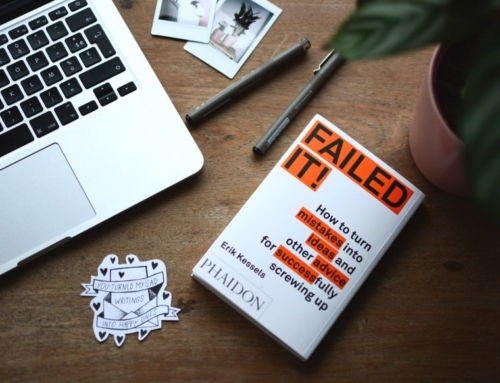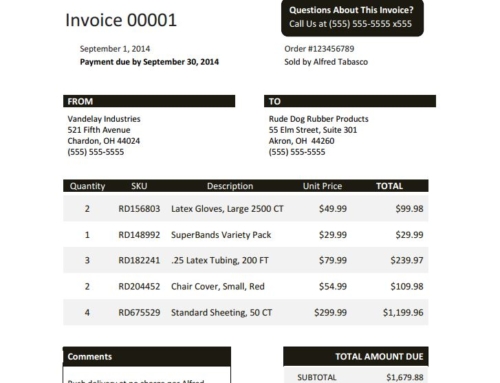Accounts receivable automation is a huge help to ensuring that you are getting in touch with customers on time and getting paid as quickly as possible. However, the automation only works at its very best if you are tracking how well the emails are doing, what your average days late are, if customers are paying you any quicker and other important accounts receivable analytics. If you are unaware of where these accounts receivable analytics are at, you won’t know what tactics are working for you or if you need to change the timing of your emails and phone calls.
For example, consider a repeat customer who requires a lot of reminders about invoices coming due. If you use analytics to recognize that consistent email reminders are not effective with this customer, you may decide to handle this particular account differently than the rest to collect the invoice faster. Maybe calling the customer to remind them about an invoice rather than emailing will prove to be more effective. All of this can be determined when you have insight into collector activity and customer payment behaviors.
Accounts receivable analytics is all about visibility. With the right dashboard for receivables management and accounts receivable reporting tools, users can drill down into a specific account and a specific invoice to see exactly what is happening or look at trends across the entire accounts receivable department. One you have all of this information you can make choices about how to move forward or how to change your credit policy or collection strategies to improve metrics- all with the click of just a few buttons. Without automation getting that information is incredibly difficult, if not impossible and requires a significant investment of time that most companies simply do not have.
Beyond improving your accounts receivable metrics, analytics can help you improve customer service. Users can use the data the systems collect to conduct a root-cause analysis to see where the weak spots are, why invoices get disputed, and why customers pay late to identify where you can improve customer service.
Process automation and accounts receivable analytics opens the door to many possibilities for those companies who implement it, such as:
- Delivering accounts receivable performance metrics in a simple, visual format. These reports and charts can be sent to executives, managers, and sales to keep everyone in the loop and working toward the same goal.
- Speed up report creation and present the results in a way that is much easier to read than a series of spreadsheets and aging reports.
- Gives the accounts receivable department the tools and insight they need to be more effective in all that they do for increased cash flow and healthier customer relationships.
Once you’ve nailed down a process for accounts receivable automation, whether that is auto-dialing customers and working through a phone queue or auto-emailing customers and allowing them to pay via online bill pay, you should see a significant increase in payments and decrease in average days late. The only way to see this difference though is through tracking accounts receivable analytics.